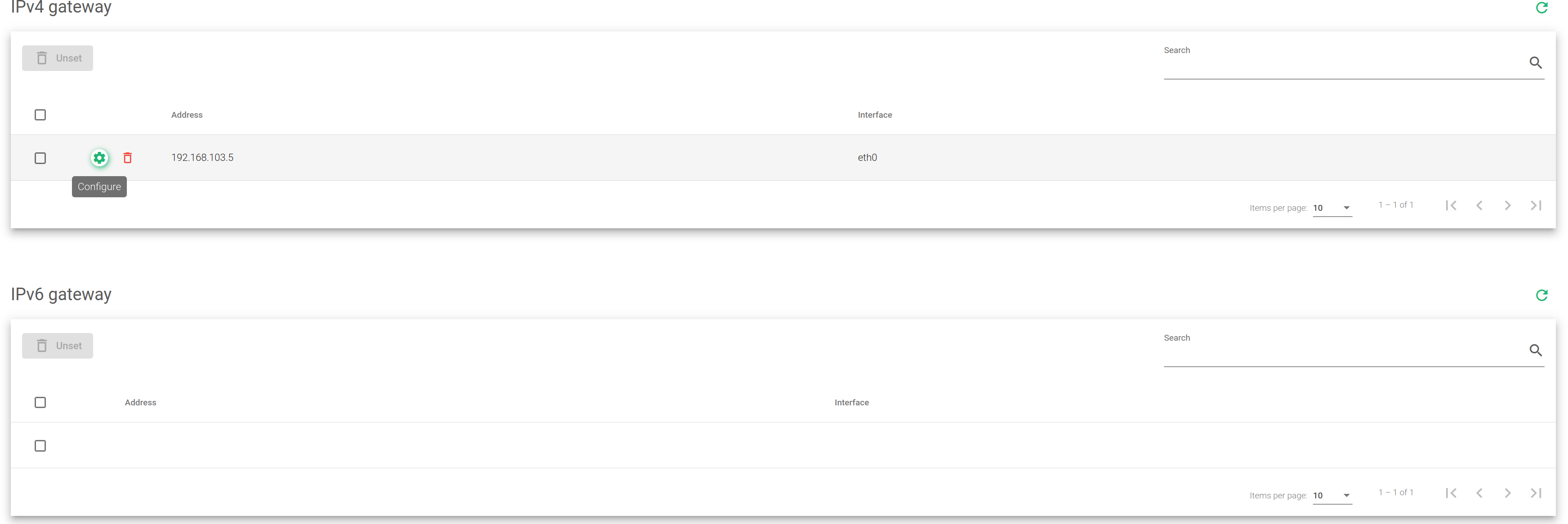POSTED ON 25 October, 2021
In this section, users will learn how to configure a Default Gateway for IPv4 and IPv6 in the global routing table within the load balancer. A default GW gives Internet access to devices on a LAN. This will be through ZEVENET load balancer.
Gateway Table
The tables in the figure below show the default Gateway used by the load balancer in both IPV4 and IPV6.
Address. The IP address of the default gateway. Supports IPv4 and IPv6.
Interface. The local interface to be used by default for outbound traffic.
Actions. Use these actions to manage the default gateway:
- Configure. Configures the default gateway for the load balancer in its respective stack.
- Unset. Removes the configuration and its default gateway.
Documentation under the terms of the GNU Free Documentation License.