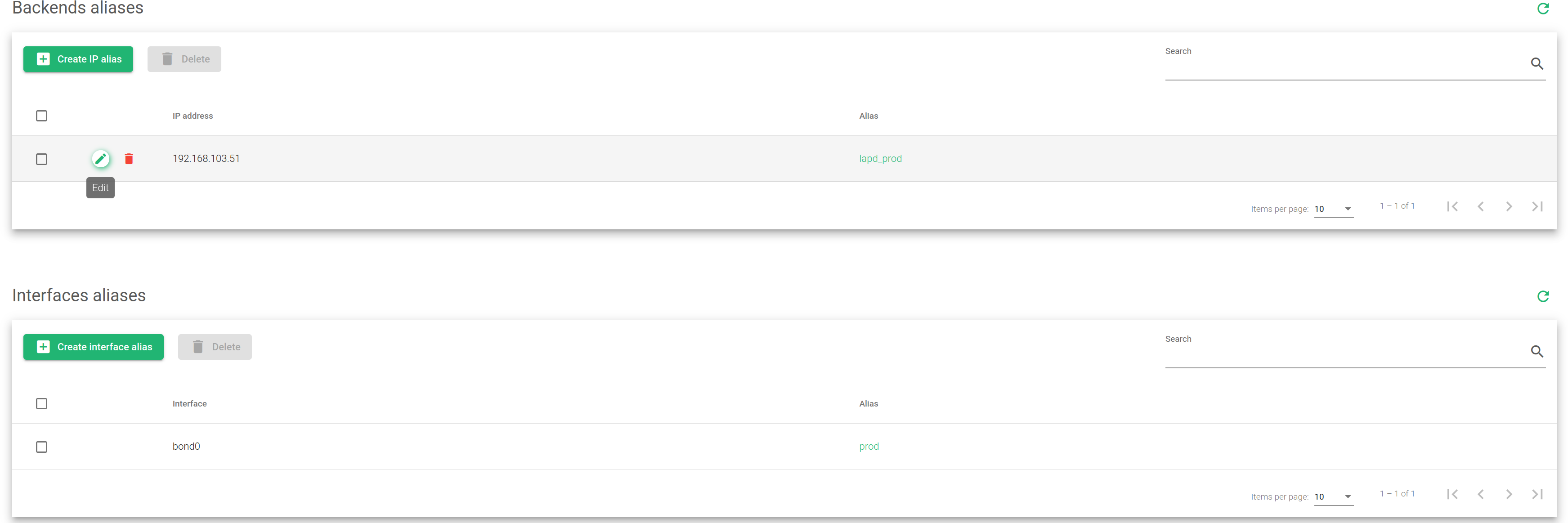Aliases provide a user-friendly management for the backends and the networking IP addresses to improve usability. These also create an abstract layer for IP addresses of backends and network interfaces so that DevOps and developers don’t need to understand the network architecture to configure virtual services.
In this section, you will see two tables. One for the Backend Aliases and the other for the Network Interface Aliases.
Use the following Actions to manage network aliases.
Create IP Alias. Open a form to create a new alias.
Delete. Remove one or more selected alias configurations.
Backends Aliases
This section allows the management of backend aliases by assigning an IP address to the corresponding alias which could be used later in the farm’s backends.
IP Address. Backend IP address (could be either IPv4 or IPv6).
Alias. Name or alias to identify the backend IP address.
Interfaces Aliases
This is the section where you manage the aliases of a given interface.
The aliases interface table has the following properties.
Interface. The interface name as stored in the system.
Alias. Name or alias to identify the interface.
Actions. The allowed actions are:
- Edit. Used for assigning new values to an alias.
- Delete. Removes the configuration of the alias.
Note: Both the backends interface and the Aliases interface share the same action properties.