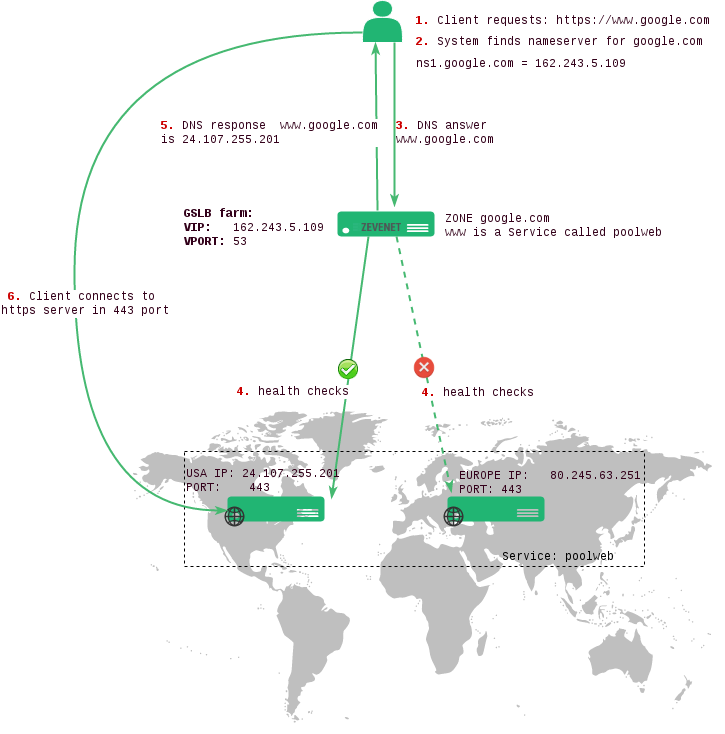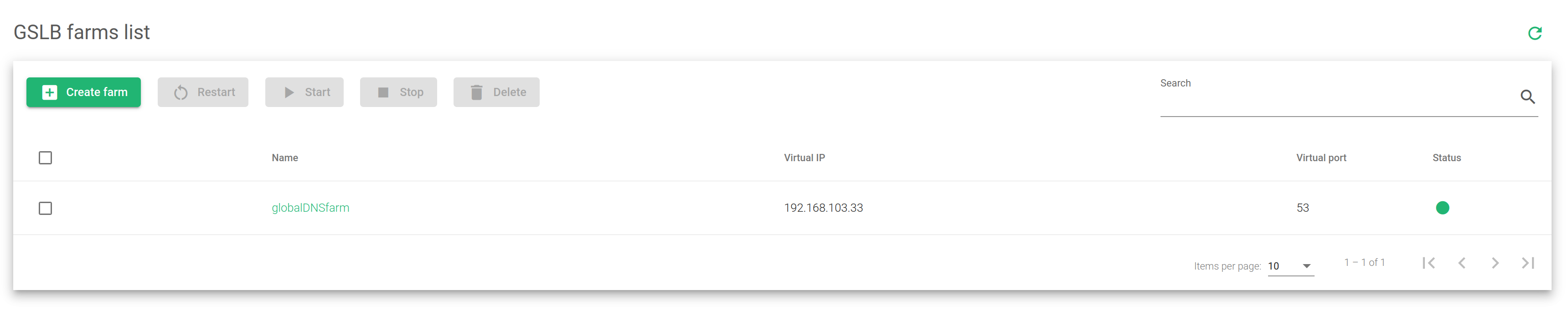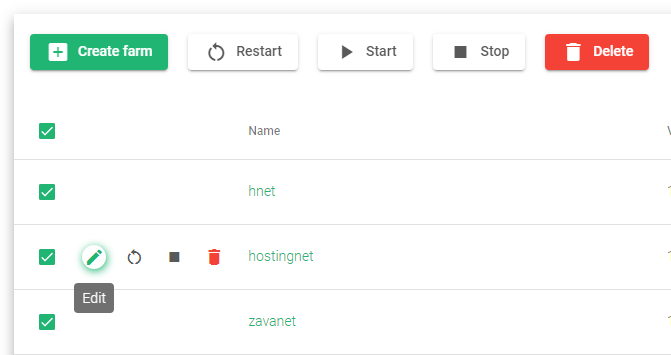GSLB Farms Overview
The Global Service Load Balancing (GSLB), allows load balancing at a DNS level. At this level, requests made from the clients are decided by a load balancer that uses smart algorithms to redirect traffic to data centers closest to the client’s geographical location.
In this section, you’ll learn how to manage GSLB farms using the ZEVENET appliance. This farm profile controls all load balancing services and applications at DNS level. We’ll help you manage these farms and redirect client requests to the services of their most convenience.
The scheme below shows the use case for load balancing across various data centers using GSLB infrastructure and an HTTPS webpage (eg. google.com).
GSLB Farms Lists
These are the farm properties each farm holds, and their adjacent fields are described below.
Name. A unique descriptive name of the farm.
Virtual IP. The IP address that is receiving the incoming traffic.
Virtual Port. The port that is managing the traffic.
Status. The status shows indicators of farm availability.
- Green. Means UP. The farm is running and all servers are UP.
- Red. Means DOWN. The farm has stopped running.
- Yellow. Means RESTART NEEDED. There are recent changes that need a farm restart to be applied.
- Black. Means CRITICAL. The farm is UP but there is no server response, or all servers are in maintenance mode.
- Blue. Means PROBLEM. The farm is running but at least one server is down.
GSLB Farm Actions
Below is the description of farm actions.
Edit. Changes farm Name, Virtual IP, and Virtual Port. Note that the farm Name only changes when the farm is down.
Restart. Reboots an active farm to apply a new configuration.
Stop. Switches off an active farm.
Start. Starts the farm if it is down.
Delete. Deletes all configuration files. The IP(s) and PORT(s) will be released for use by another farm.
Check out our video about GSLB.