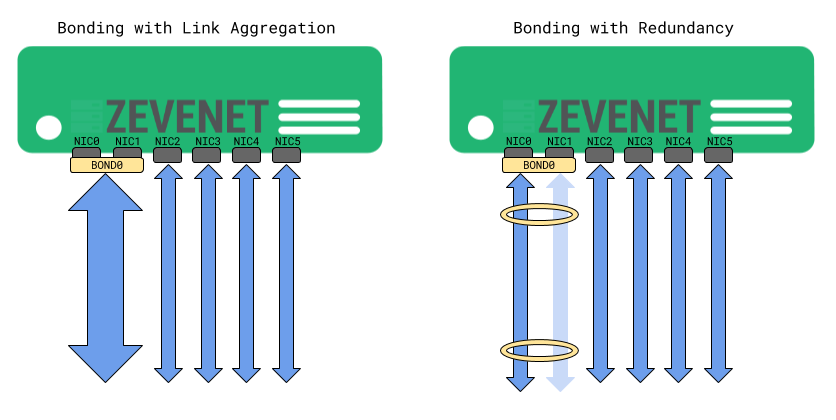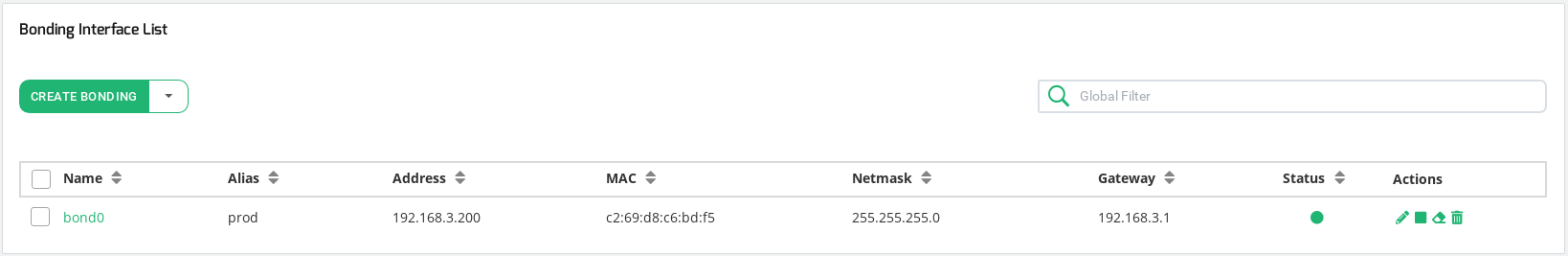Bonding interfaces (also known as link bundling, port trunking, channel bonding, link aggregation, NIC teaming among others) permits to join several physical network interfaces to work as one logical network interface. This kind of interface is able to provide an aggregation or addition of throughput of several NICs, load balancing between them at NIC layer and redundancy allowing failover between those NICs that builds the bonding.
See below an example of two different use cases of bonding configurations.
This section describes how to configure and operate with bonding interfaces.
Bonding Interfaces Table
This table lists all the bonding network interfaces configured in the system.
NAME. Name configured at the bonding interface.
ALIAS. Interface alias, it identifies the interface with an alias that can be easily accessed when configuring a farm or any other service.
ADDRESS. Network-layer IP address of the bonding interface if configured. It Supports IPv4 and IPv6.
MAC. Link-layer address of the bonding interface. In the case that it is not configured, the bonding will inherit it from one of the slaves NIC interface.
NETMASK. The subnet mask of the bonding interface if configured. It must be configured at the same time as the IP Address.
GATEWAY. Default gateway used by the bonding interface if configured.
STATUS. The status of a given bonding, the available values are Green if the bonding is up and Red if the bonding is down.
ACTIONS. The available actions for every bonding in the table are the following:
- Delete. Remove the Bonding interface, but only if the configuration is empty. The bonding interface will disappear and the slaves interfaces will be available again.
- Edit. Change the interface configuration like IP address, netmask, and gateway.
- Bring up. Set the interface up and configured to accept traffic.
- Bring down. Set the interface down and stop accepting traffic.
- Unset. Remove the interface configuration.
- Cluster. No actions are allowed as this interface is used in the cluster service for synchronization and heartbeat processes. In order to modify this interface is required to disable the cluster service.
Through the Actions menu button the following actions are available for the selected interfaces:
- Create Bonding. This option redirects to the bonding interface creation form.
- The actions mentioned above. The actions mentioned above: Bring up, Bring down, Unset and Delete