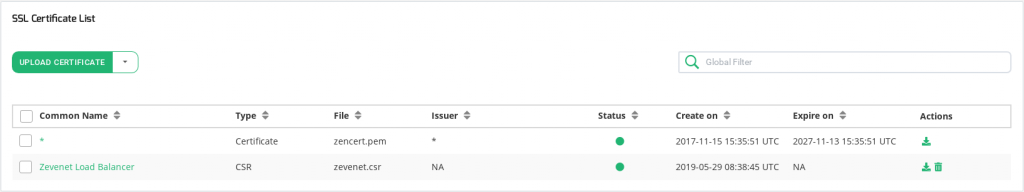POSTED ON 11 March, 2020
This section lists all the certificates installed in the load balancer in order to be used in LSLB farms with HTTP profile and HTTPS listener and behaves as an SSL Offload virtual service, including certificates for SSL and CSR.
The certificate list includes the following details:
- Common Name. Single hostname or wildcard name for a wildcard certificate. Click to see more information about the certificate.
- Type. Certificate file type. It can be Certificate or CSR.
- File. Certificate name ended with .pem or .csr extension, a descriptive text to identify the certificate.
- Issuer. Certificate authority that has signed the certificate. This field does not apply to CSR files.
- Status. Color to show the current status of a certificate: Valid (Green), Expired (Red), Will expire soon (Yellow).
- Created on. From this date on the certificate will be active. For a CSR file, it is the date when the certificate was made.
- Expire on. Is the date when the certificate will become expired. It does not apply to CSR files.
- Actions. You have available the following actions per certificate: download and delete. The delete action is not possible for the default certificate (zencert.pem).
Finally, these are the actions related to certificates that can be applied in batches to all the selected certificates:
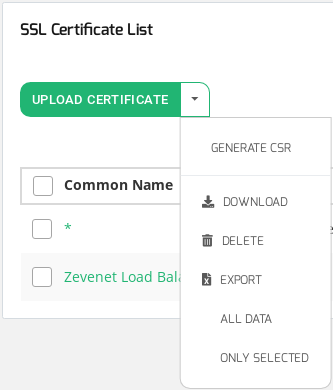
- Upload certificate. Show a form to upload a certificate file in PEM format.
- Generate CSR. Show a form to generate a CSR file.
- Download. Download the selected certificates.
- Delete. Remove the selected certificate.
Further info:
Create Certificates in PEM format
Robust Diffie-Hellman keys generation is important
Next step, Generate a CSR certificate.
Documentation under the terms of the GNU Free Documentation License.