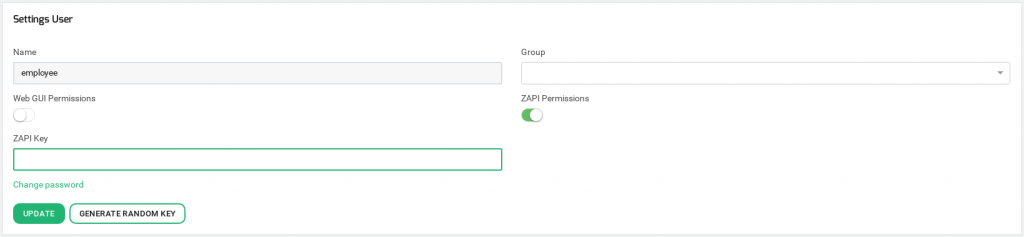This section allows you to configure user-scoped parameters, i.e. to give or remove permissions. The parameters for RBAC users are the following:
Name: The descriptive name for the user type, non editable.
Group: Show a list of the available groups, you have to select a group for the current user. If the user doesn’t belong to a group, it is not possible to give it permissions, neither the user will be able to access to the Load Balancer. This field is required.
Web GUI Permissions: If enabled, the user will have permission to access to the load balancer through Web GUI. If it is not enabled, the user will be not able to access.
ZAPI Permissions: If enabled, the user will have permission to use the API. If it is not enabled, the user will be not able to use the API.
ZAPI Key: In order to use the API, it is necessary to indicate a ZAPI Key, and it should be set in this field. You can not enable the ZAPI permissions without defining a ZAPI Key for the user. This Key must be secret and unique for each user, it is not possible to define the same key for more than one user. You have available the Generate Random Key to generate a secure random key.
You can change the current password by clicking on change password, which will show the following fields
Current Password: To change the current password you need to enter the currently configured password.
New Password: To change the current password of the user. Enter a new password.
Repeat New Password: This field is required if you enter a new password in the New Password field, you should indicate the password again, as a security verification.
Finally, in order to apply these changes, it’s needed to click on the green UPDATE button.