POSTED ON 15 May, 2019
In the section SSL Certificates included in LSLB is the action Upload Certificate. This leads to a form which allows uploading a certificate to the load balancer. Select a local file and click Upload, it will be shown in the certificate list.
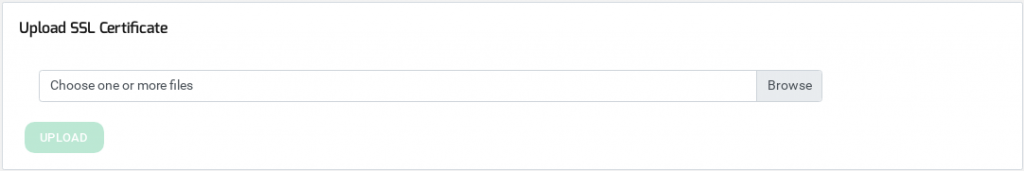
First, select the secure certificate file in PEM format to upload to the load balancer from your local computer and then press the Upload button. After that process, you’ll have available the new certificate in the certificate list and ready to be used for any LSLB HTTP farm.
Next step, see the certificate info.
Documentation under the terms of the GNU Free Documentation License.