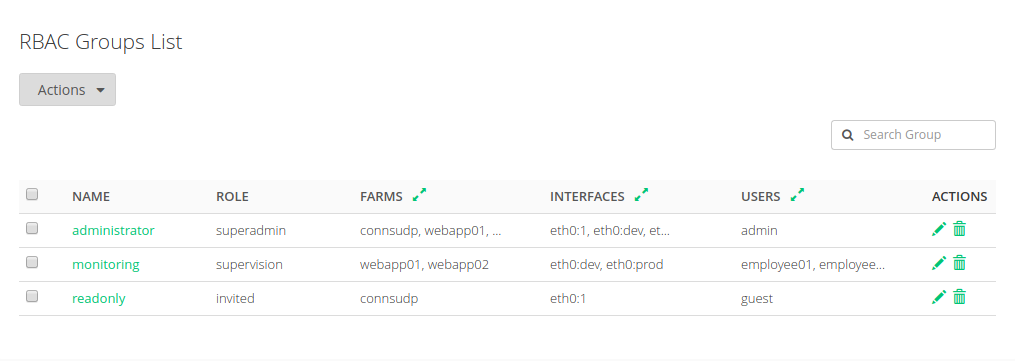RBAC Groups allows the management of groups based on resources. A group is a set of users with a role. The users can apply actions in the resources (farms and virtual interfaces) of theirs group.
A group can have enabled none, one or more users, farms and virtual interfaces. In this section you can see a group list with the following parameters:
NAME. Group name, it identifies to the group.
ROLE. Role applied to the group. All users in the group inherit this role.
FARMS. A list with the member farms of the group.
INTERFACES. A list with the member virtual interfaces of the group.
USERS. A list of users in the group. The name of the users are theirs unique identifiers.
ACTIONS. The allowed action are the following:
- Edit: To enter in group configuration screen.
- Delete: To completely delete an group.
The columns: users, farms and interfaces are limited to 20 characters, if it appears ellipsis, you can press over expand icon of that column ![]() to see the complete list. After you can press over the collapse icon of that column
to see the complete list. After you can press over the collapse icon of that column ![]() to delimited the column again.
to delimited the column again.
In addition, through the Action menu you have available the following actions:
CREATE GROUP: This action, it redirect to the group creation form.
DELETE: To delete the selected groups, through selectable check box of first column.