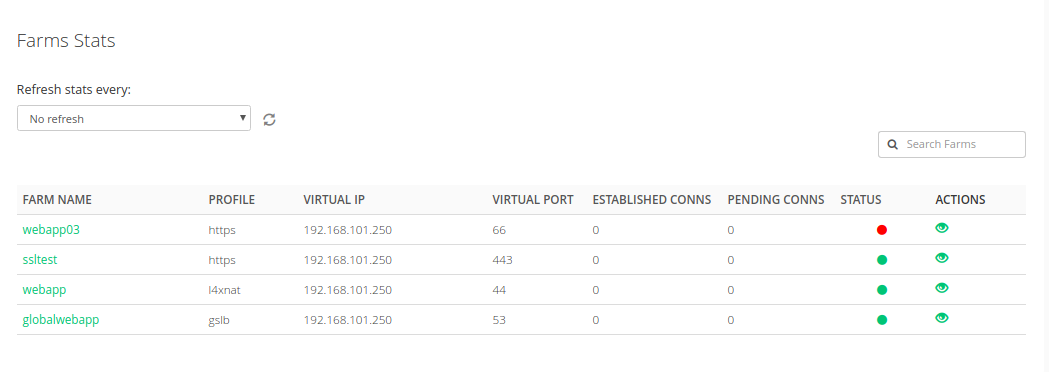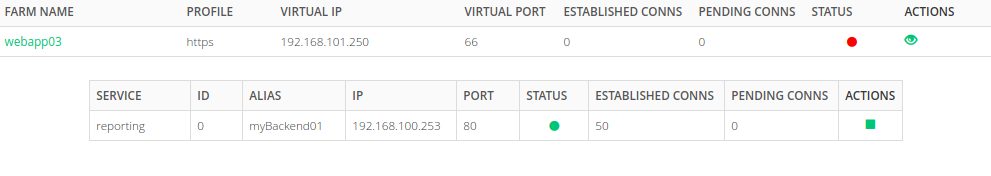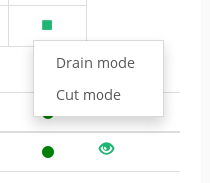This section details all farms and load balancing services statistics configured. It shows a table with the number of current Established and Pending connections for every GSLB and LSLB farms.
The table includes the following columns:
FARM NAME. Farm identification name.
PROFILE. Farm profile of a given farm.
VIRTUAL IP. IP address used by the farm to manage, distribute and create a high available service.
VIRTUAL PORT. Port used by the load balancing service to manage and distribute farm.
ESTABLISHED CONNS. Current established and already assured connections of a given farm. It doesn’t need to mean 1 connection per connected client.
PENDING CONNS. Current pending connections or not already assured connections of a given farm.
STATUS.This is shown by mean the color bullets as follow:
- Green: Means UP. Farm is running and all backends are UP.
- Red: Means DOWN. Farm is stopped.
- Orange: Means RESTART NEEDED. There are recent changes that need a farm restart to be applied.
- Black: Means CRITICAL. The farm is UP but there is not backend available or they are in maintenance mode
- Blue: Means PROBLEM. Farm is running but at least one backend is down.
- Yellow: Means MAINTENANCE. Farm is running but at least one backend is in maintenance mode.
- Those color codes are the same all over the graphical user interface. You could see them better explained in the LSLB Farms Section
ACTIONS. Farm profile of a given farm.
- View Stats Backends. Displays a list the clients connected for every service defined given a certain farm.
The Backends table details the following information per connected client:
SERVICE. Name of farm service the backend belongs to (only for HTTP and GSLB farm profiles).
ID. Backend ID in such farm or service.
ALIAS. Backend ID in such farm or service.
IP. The real server IP address.
Port. The port(s) number where the real server is listening on.
STATUS. Current status of the backend health check according to the following colour codes:
- Green bullet = Means Backend is running normally.
- Orange bullet = Means the Backend is on maintenance mode.
- Red bullet = Means the farm is up but the backend is not reachable.
- Gray bullet = When the farm is stopped and the backend is not on maintenance mode the real backend status remains unknown until the farm is started and the the check is executed.
- Those color codes are the same all over the graphical user interface. You could see them better explained in the LSLB Farms Section
Established conns. Established connections to such backend (only for LSLB farms).
Pending conns. Pending connections to such backend (only for LSLB farms).
Actions. The allowed actions for backends belonging to LSLB farms are:
- Enable maintenance. The backend will be put into maintenance mode.
- Drain mode: Means no more connections will reach the backend, but already established connections are untouched until they finish.
- Cut mod: Means all current connections are closed and the backend gets into Maintenance mode immediately and will not acept any other connections.
- Disable maintenance. The backend will be available for new connections.
Maintenance now can be performed in two different modes:
By default the statistics will show a single sample of the connections found for farms and backends, but it is also possible to take samples every 10, 30, 60 and 120 seconds. You also can manually force a refresh using the refresh icon at the right of the selector.