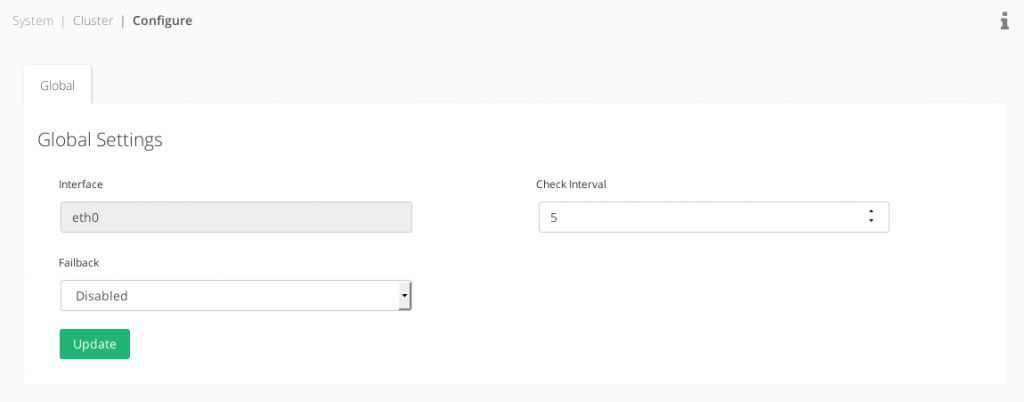POSTED ON 2 October, 2017
This section explains how to configure the Global Settings of the cluster service in the local node.
Cluster Global Settings
When configuring a new Cluster ensure that both nodes are using the same kernel version (ie. same model of appliance).
The global setting options available are described below.
Interface. Network interface from where the cluster services have been configured in the local node. It’s not able to be modified.
Check Interval. Time between checks with the remote node in seconds.
Failback. Enable if the current master node will be the preferred.
Click on the Update button in order to apply the changes.
Documentation under the terms of the GNU Free Documentation License.