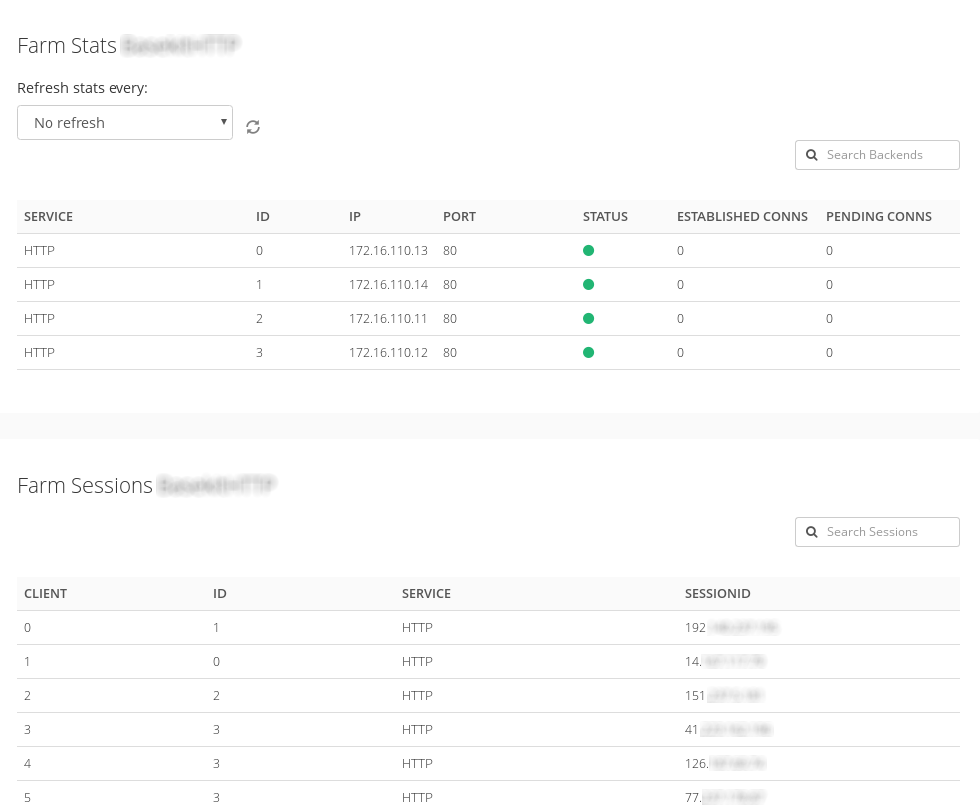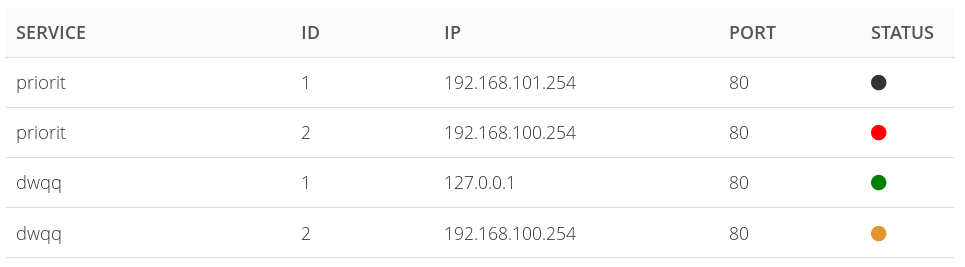POSTED ON 2 October, 2017
This section shows a table of established and pending connections per backend.
Also if the farm is an instance of a HTTP profile, an additional table will show listing the sessions established and showing the client IP and the backend serving the requests of such session.
The different fields of the backend connections stats are:
- SERVICE. Farm service name referred.
- ID. Index of the service backend.
- IP. IP address of the backend.
- PORT. PORT of the backend.
- STATUS. Current status of the backend.
- ESTABLISHED CONNS. Number of current established connections to the given backend.
- PENDING CONNS. Number of current pending connections to the given backend.
The different fields of the backend sessions stats are:
- CLIENT. Client table sessions index.
- ID. Farm backend index associated to the client.
- SERVICE. Farm service name associated to the client session.
- SESSIONID. Client IP address associated with the backend.
Version 5.1 includes new color codes for the status of the backends as shown in the next image:
- Green bullet = Means Backend is running normally.
- Orange bullet = Means the Backend is on maintenace mode.
- Red bullet = Means the farm is up but the backend is not reachable.
- Gray bullet = When the farm is stopped and the backend is not on maintenance mode the real backend status remains unknown until the farm is started and the the check is executed.
By default the statistics in this section will show a single sample of the information shown for the current farm, but it is also possible to configure 10, 30, 60 and 120 basis seconds.
Documentation under the terms of the GNU Free Documentation License.