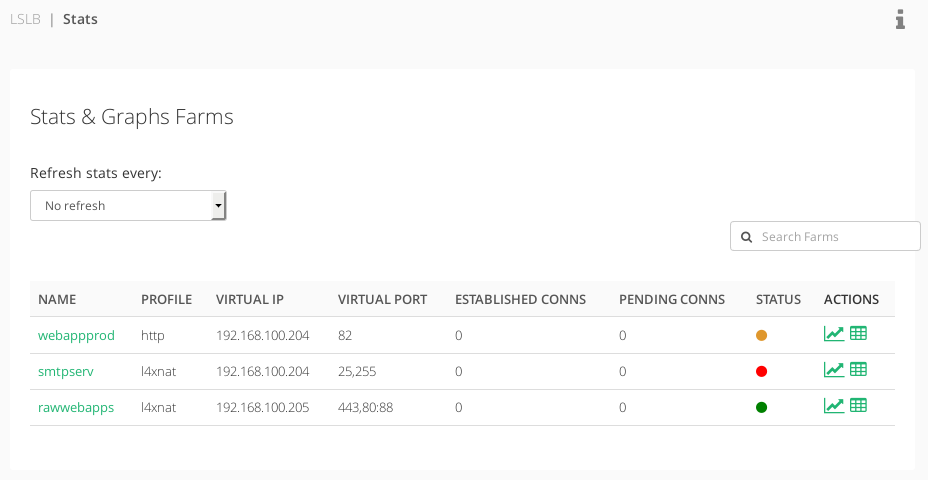POSTED ON 2 October, 2017
This section shows a table including the number of established and pending connections found for every LSLB farm. The number of connections shown are about the current stats in a certain instant.
This table includes the following columns:
- NAME. Name of the virtual service or farm related.
- Profile. Nature or type of load balancing used in this LSLB farm.
- VIRTUAL IP. IP address used by the virtual service to handle requests.
- VIRTUAL PORT. Ports used by the virtual service to wait for requests.
- ESTABLISHED CONNS. Connections marked as ESTABLISHED. For L4xNAT profile farms this means connected to a backend. For HTTP profiled farms this means connected to the virtual server.
- PENDING CONNS. Connections marked as SYN. An increasing value means a higher rate of requests received that can’t be served.
- STATUS. The status for the given farm, the available values are:
- Green: Means UP. Farm is running and all backends are UP.
- Red: Means DOWN. Farm is stoped.
- Orange: Means RESTART NEEDED. There are recent changes that need a farm restart to be applied.
- Black: Means CRITICAL. The farm is UP but there is not backend available or they are in maintenance mode
- Blue: Means PROBLEM. Farm is running but at least one backend is down.
- Yellow: Means MAINTENANCE. Farm is running but at least one backend is in maintenance mode.
- ACTIONS. This column has two links for every farm, a link to Show graphs and a link to Show backend stats.
By default the statistics will show a single sample of the connections found for LSLB farms, but it is also possible to refresh the data every 10, 30, 60 and 120 seconds.
Next step, see the farms graphs.
Documentation under the terms of the GNU Free Documentation License.