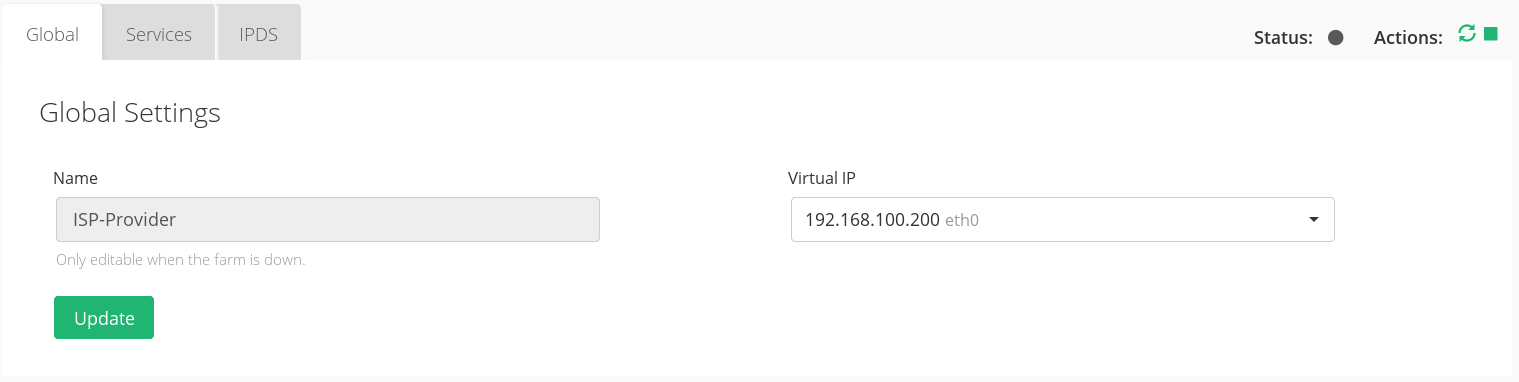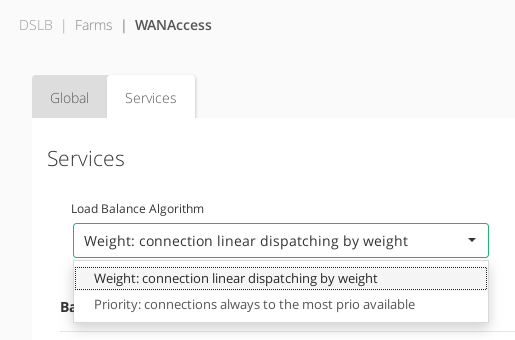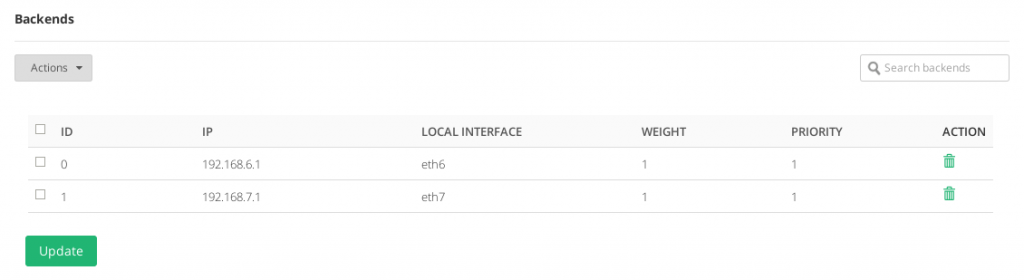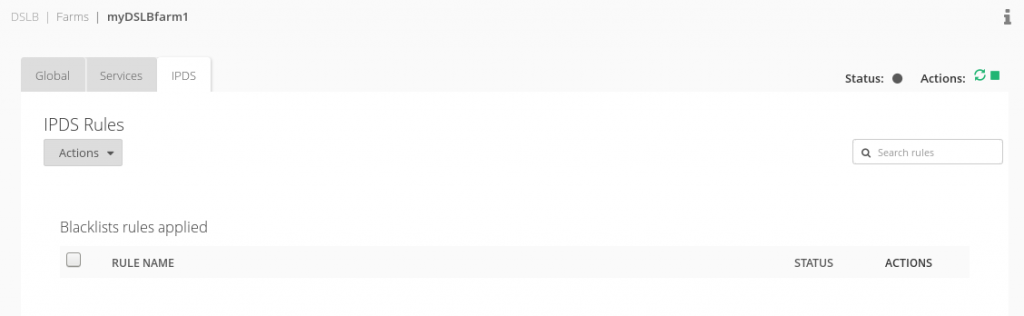Global Settings for DSLB Farms
The only global settings to configure a DSLB farm are described below.
Name. It’s the identification field and a description for the farm service. In order to change this value you’ve to stop the farm in first place. Ensure that the new farm name isn’t already in use or an error message will appear.
Virtual IP. This is the virtual IP address for which the farm will be binded and accepting incoming connections in the load balancer. To make changes in these fields, ensure that the new virtual IP is not in use. In order to apply the changes the farm service will be restarted automatically.
This could also be done manually using the Actions if needed. Notice the Upper Right Corner buttons added for that purpose:
This couple of icons will let you restart (the small curved arrows) or start/stop the farm (the green triangle or square).
Services for DSLB Farms
The service created for uplinks load balancing provides the following options to be configured in order to manage the data path and connections behavior.
Load Balance Algorithm. This field specifies the load balancing algorithm to be used in order to determine the router to be used as backend. By default, weight algorithm will be the default selected algorithm.
- Weight: connection linear dispatching by weight. Balance connections depending on the weight value that has been assigned to every backend. The requests are delivered using a probabilistic algorithm using the weight defined.
- Priority: connections always to the most prio available. Balance all connections to the same highest priority server. If the first server is down, the connections will switch to the next most priority server. With this algorithm you can build an active-passive cluster service with the real servers.
In regards to the Backends section, the DSLB farm profile allows to configure the following real servers properties:
ID. It’s the index that references the backend in the farm configuration.
IP. The IP address of the given backend, in the case of DSLB will be the routers IP addresses.
LOCAL INTERFACE. It’s the network interface for which the given router is connected to the load balancer.
WEIGHT. It’s the weight value for the current real server which is only useful if the Weight Algorithm is enabled. More weight value indicates more connections delivered to the current backend. By default a weight value of 1 will be set. The values range available are from 1 to 9.
PRIORITY. It’s the priority value for the current real server which is only useful if the Priority Algorithm is enabled. The priority value accepted is between 0 and 9, less value indicates more priority to the current real server. By default a priority value of 1 will be set. The values range available are from 1 to 9.
ACTION. The available actions per backend are:
- Add Backend. Add a new real server into the farm.
- Save. Save the new real server entry in the given farm and start using it.
- Cancel. Cancel the new real server entry.
- Delete. Delete the given real server of the virtual service.
- Edit. Modify a certain value of the real server.
IPDS
This section let you enable IPDS rules. The list shows different types of protection and a select box to enable them. For further information please go to the IPDS Black List.
IPDS DoS and IPDS RBL are not enabled in DSLB farms.