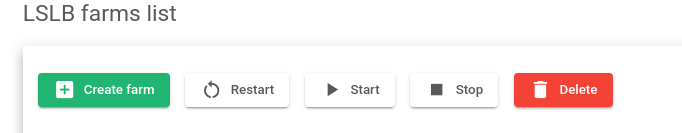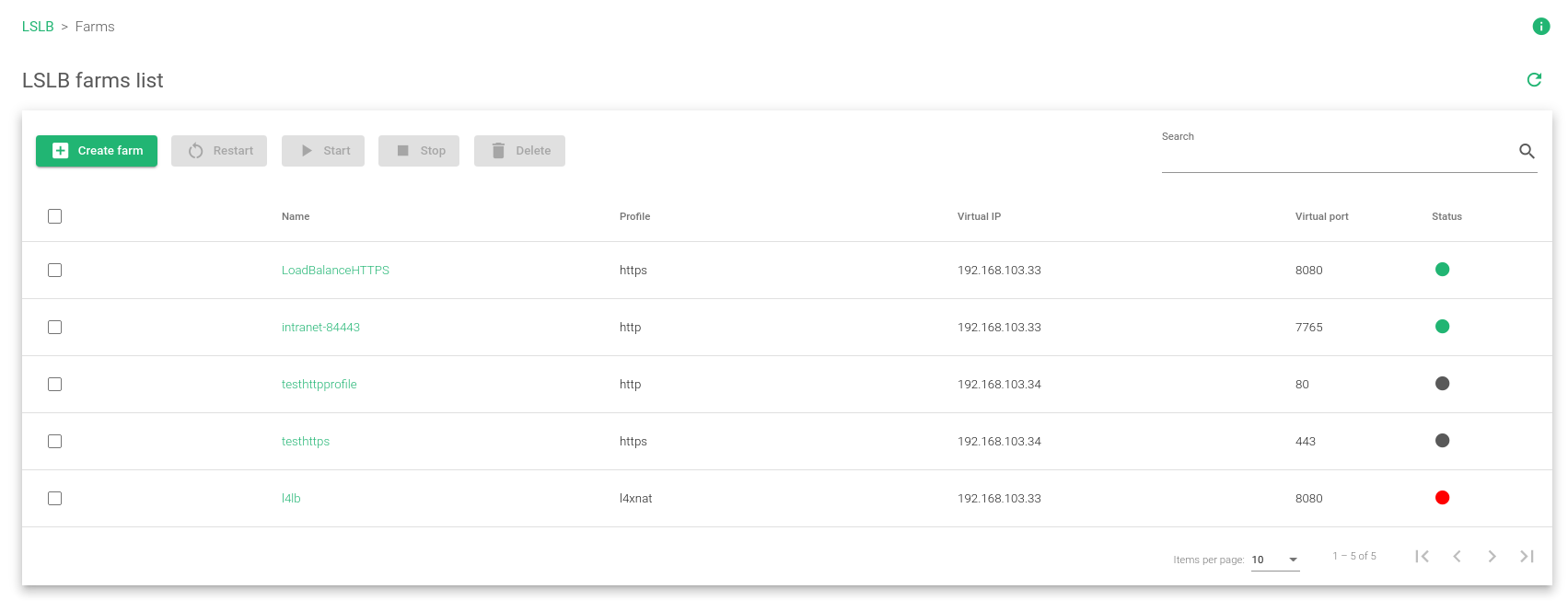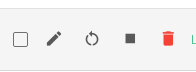LSLB | Farms Section
The Local Service Load Balancing or LSLB module manages TCP, UDP, SCTP, SIP, FTP, TFTP, PPTP, and SNMP, creating an L4xNAT and HTTP profile. This module improves traffic management, availability, and scalability amongst pools of servers located around the globe.
Actions Menu Button
Create and manage your farm list using the following action buttons.
- Create Farm. Creates a new farm managed by the LSLB module, with available profiles like HTTP, HTTPS, and L4xNAT.
- Restart. Reboots the farm.
- Stop. Stops the selected farm.
- Start. Starts the selected farm.
- Delete. Stops the services and deletes the farm’s configuration and history.
Note. You may also create multiple selections by checking the box on the left of the name field. Refer to the image below.
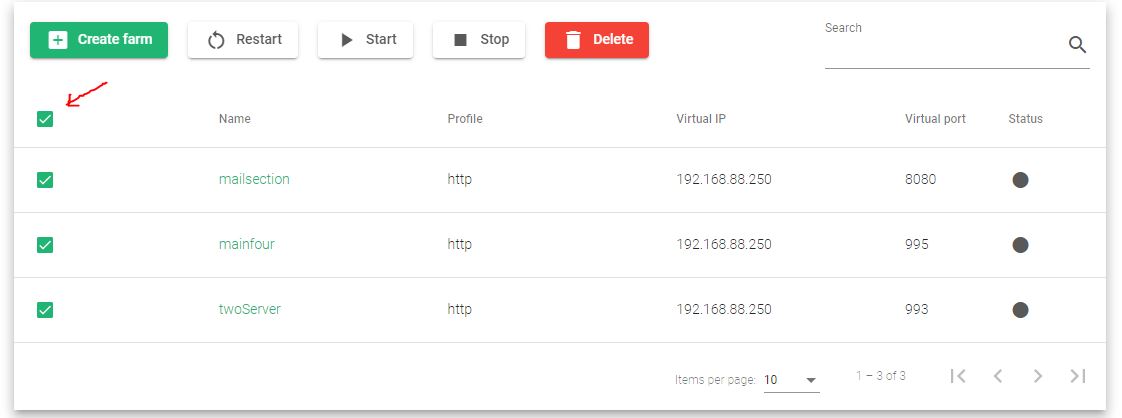
Content Table
Farm listings and properties.
The fields shown per farm are described below.
Name. A unique descriptive name for a given farm.
Profile. The configured profile for a given farm.
Virtual IP. The IP address that’s managing the traffic on the farm.
Virtual Port. The port that is managing the traffic on the farm.
Status. These are the expected status indicators for each farm.
 Green: Means UP. The farm is running and all nodes are UP or the redirect is configured.
Green: Means UP. The farm is running and all nodes are UP or the redirect is configured. Red: Means DOWN. The farm has stopped.
Red: Means DOWN. The farm has stopped. Yellow: Means RESTART NEEDED. There are recent updates that need a farm restart to be applied.
Yellow: Means RESTART NEEDED. There are recent updates that need a farm restart to be applied. Black: Means CRITICAL. The farm is UP but there are no nodes (hosts), or they are in maintenance mode.
Black: Means CRITICAL. The farm is UP but there are no nodes (hosts), or they are in maintenance mode. Blue: Means PROBLEM. The farm is running but at least one node is down.
Blue: Means PROBLEM. The farm is running but at least one node is down. Orange: Means MAINTENANCE. The farm is running but at least one node is in maintenance mode.
Orange: Means MAINTENANCE. The farm is running but at least one node is in maintenance mode.Status recap
- When the status shows green, it means the farm is running and it will manage the traffic in the configured virtual IP(s) and PORT(s). But if it is red, the farm will stop accepting any incoming connection. If the status turns yellow, it means the farm has accepted changes but hasn’t applied them yet. A restart may be needed to apply these changes.
ACTIONS. Every farm has actions represented by the icons in the image below.
- Edit. Make changes to farm details. Note that you can only change the farm’s name when the farm is down.
- Restart. Reboots the Farm.
- Stop. Stops the farm in case it is active or Up, and releases the PORT for use by another profile.
- Start. Starts the farm in case it is off or down.
- Delete. Stops and deletes all the configuration files. The IP and PORT will be released for use by another farm.
Next step, create an LSLB farm.