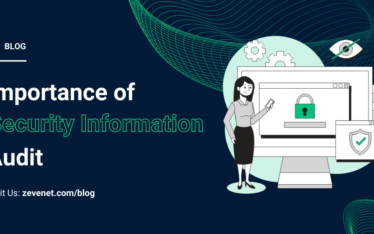When you connect to public Wi-Fi, you actually put your online privacy and device security at great risk. That’s because these are weak, open networks and can be penetrated by an intruder for sensitive data packets. While we can’t avoid using this service, here is how we can achieve a protective shield against cyberthreats while enjoying the free network connection.
Verify credentials before connecting to a network
Reputable organizations with legit Wi-Fi networks often display the credentials on billboards or LEDs.
otherwise, you may find those credentials in welcome booklets, brochures, or menu cards. Some online trackers and cybercriminals may create fake access points and attract users to collect their sensitive information stealthily. This cyberthreat is called ‘Evil Twin Attack’ since users feel tempted to connect to a similar dummy network and end up dishing out their personally identifiable information, user IDs and passwords to cyber attackers. Before you connect to the public Wi-Fi, make sure to match the provided SSID, the network name, with the one you scan on your phone. Do not connect to a network if its name is even slightly different.
Use a VPN
A VPN software, like iProVPN or Express VPN, creates a secure tunnel and passes all internet activities via this tunnel so that internet service providers, cyber criminals or intruders on public Wi-Fi can’t monitor user’s online activity. A VPN connection established with iProVPN encrypts online traffic, hides the actual IP address and prevents unauthorized access. Using a network security tool like this one is paramount to maintain online privacy and security especially for freelancers and remote workers since they have their client’s data files in their device storage. With VPN software up and running, you can work, stream and torrent on public Wi-Fi with peace of mind that your identity won’t be exposed to any online entity except you!
Activate your Antivirus Program
An antivirus program is equally important to achieve device level security on public Wi-Fi. Users should only install antivirus programs that don’t show advertisements, scan networks before establishing connections and examine apps for data leaks. Also, when choosing an antivirus program, make sure to read its reviews and find out if it crashes with a VPN running in the background. If an antivirus app is buggy, it will definitely not stand by your side when your device really needs it!
Avoid downloading Apps
When an intruder gets to view our IP Address (this happens when we browse on networks without a VPN
connection) they can monitor our device activity. They get to know when we access social media, when we access learning portals and when we access app stores. They can plant malware, especially spyware to steal user IDs and passwords. They only need a hint and our data is gone into the wrong hands. Therefore, it is strongly suggested to not download any apps on public Wi-Fi, especially if you find them through third-party advertisements.
Though most money market websites are safe, secure and encrypted, some highly equipped attackers can still manage to retrieve sensitive banking information like your bank balance and your credit card number. Such data can leak if you download bank statements on your device, or exchange them through email without using an antivirus or VPN. therefore, avoid logging into such platforms when using free Wi-Fi services, especially the ones that are open and do not require passwords.
As a conclusion, we all love free items: giveaways, conditioner testers, green tea sachets, and free spa services, and specially the public Wi-Fi in our local coffee shops. All of us need such services at least once in our life, from hotels, restaurants, libraries, airports or shopping malls. But instead of exposing your digital identity and data on such platforms, better take digital safety steps and maintain network and device-level security.
THANKS TO:
Saba Sohail: is a tech enthusiast highly interested in writing articles and tutorials for niches like VPN, WordPress, Digital Marketing, Cybersecurity, and Online Freedom. She believes that digital security is the fundamental right of all internet users, regardless of their geographic location. With an academic background in Economics and Information Sciences, she has dedicated her writing skills to advocate net neutrality and internet safety.